Discover effective solutions to fix missing color and underline font options in WordPress. Learn troubleshooting steps, alternative solutions, and prevention tips for a seamless website customization experience. Enhance your styling with user-friendly plugins, and understand the importance of accessible design. Get expert insights and real-life case studies for a visually appealing WordPress site.
WordPress has become the go-to platform for creating websites due to its user-friendly interface and extensive customization options. However, users occasionally encounter issues with missing color and underline font options, disrupting their creative process. In this guide, we’ll explore common reasons behind these problems and provide effective solutions.
Table of Contents
Introduction
Creating visually appealing content is crucial for engaging website visitors. The ability to customize text with different colors and underline options enhances the overall aesthetic of a website. It can be annoying when WordPress loses these features. Let’s examine the causes of these problems and possible solutions.
Common Issues with Missing Color and Underline Font Options
Browser Compatibility Issues
Some users may experience problems due to browser settings. Certain browsers may not fully support the latest WordPress features, leading to the absence of color and underline font options.
Outdated WordPress Version
There may be functional gaps if WordPress is being used on an outdated version. Updates are frequently released by developers to fix bugs and add new features. It’s critical to confirm that your WordPress installation is current.
Plugin Conflicts
Conflicts between plugins can wreak havoc on your WordPress site. If color and underline font options disappear, it might be due to a clash between plugins. Identifying and deactivating conflicting plugins is a key troubleshooting step.
Theme Compatibility Problems
Themes play a significant role in WordPress customization. Incompatibility between your chosen theme and WordPress version may lead to missing styling options. Make sure your theme is updated and compatible.
Troubleshooting Steps
Make sure you use Troubleshooting Steps to slove Missing Color and Underline Font Options. Use these step to Missing Color and Underline Font Options.
Check Browser Settings
Start by examining the settings of your browser. Make sure the browser you’re using can handle the most recent WordPress features. Clearing cache and cookies can also resolve rendering issues.
Update WordPress to the Latest Version
Always keep WordPress up to date. Visit the WordPress dashboard and install any pending updates. This simple step can often restore missing styling options.
Deactivate Plugins and Identify Conflicts
Deactivate all plugins and reactivate them one by one, checking the styling options after each activation. This helps pinpoint the plugin causing the conflict.
Ensure Theme Compatibility
Confirm that your theme is compatible with the WordPress version you’re using. Themes often receive updates for compatibility and bug fixes.
Must Read: Best Difference Explained Elementor Container vs Section 2023
Alternative Solutions
Use Custom CSS
For advanced users, utilizing custom CSS is an effective workaround. Manually applying styles ensures you have full control over your website’s appearance.
Explore Alternative Plugins
If the default options are not working, explore alternative plugins for font and color customization. Be sure to choose reputable plugins with positive reviews.
Contact WordPress Support
When all else fails, reach out to WordPress support. They can provide guidance and assistance in resolving complex issues.
Prevention Tips
Regularly Update WordPress and Plugins
Prevention is key. Regularly update both WordPress and plugins to avoid compatibility issues and ensure access to the latest features.
Choose Themes and Plugins Wisely
Select themes and plugins from reliable sources. Check reviews, ratings, and compatibility information before installation.
Keep Backups Before Major Updates
Before making significant changes, such as updating WordPress or plugins, create backups. This ensures you can revert to a previous state if issues arise.
User-Friendly Plugins for Enhanced Styling
Enhance your styling options with user-friendly plugins. Explore popular plugins that offer a wide range of customization features, ensuring a seamless experience.
Importance of Accessible Design
Accessible design is not only about aesthetics but also inclusivity. Ensure your website is accessible to users with disabilities, adhering to best practices for a diverse audience.
Case Studies
Learn from real-life examples. Explore case studies of WordPress users who faced missing styling options and successfully resolved them.
Community Forums and Resources
Join WordPress community forums and explore online resources for additional assistance. Engaging with the community can provide valuable insights and solutions.
Conclusion
In conclusion, resolving missing color and underline font options in WordPress requires a systematic approach. By understanding common issues, troubleshooting effectively, and exploring alternative solutions, users can maintain a visually appealing website. Remember to prioritize prevention through regular updates, thoughtful theme and plugin choices, and creating backups before major changes.
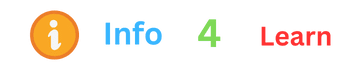

1 thought on “How to Fix Missing Color and Underline Font Options in WP 2023”