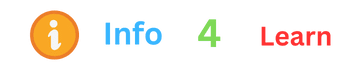Welcome to our comprehensive guide on adding customer reviews to your Shopify store. By incorporating customer feedback, you’ll not only increase trust and credibility but also boost sales and revenue. In this guide, we’ll walk you through the process of selecting the right review app, installing it, customizing display settings, and showcasing the reviews on your product pages. Let’s get started!
Key Takeaways:
- Adding customer reviews is a crucial step toward increasing your store’s credibility and boosting sales.
- Selecting the right review app is important for a smooth and hassle-free integration.
- Customizing the display settings is essential to match your store’s design and branding.
- Encouraging customers to leave reviews is an ongoing process that requires constant effort and attention.
- Moderating and responding to reviews is essential to maintain your store’s credibility and address any concerns or issues raised by customers.
Why Customer Reviews Are Important for Your Shopify Store
As a Shopify store owner, you may wonder why customer reviews are critical for your business. In today’s digital age, where consumers have unlimited options, customer reviews provide a genuine evaluation of your products and services that prospective customers can trust. Here are some reasons why customer reviews are essential for your Shopify story.
How to Add Reviews to Shopify
Customer reviews serve as social proof, validating the quality and authenticity of your products or services. Reviews enable your previous customers to share their experiences with potential customers, helping them understand what to expect from your offerings. This social proof can convince potential customers to choose your store over your competitors.
- Building Trust
Customer reviews are one of the most effective ways to build trust with your customers. By displaying genuine customer feedback on your Shopify store, you establish credibility and transparency, making customers more likely to choose your store. Trust is a vital factor in building long-term customer relationships, and customer reviews can help you earn it.
- Informed Purchasing Decisions
Customer reviews are a reliable source of information for potential customers who are unsure about purchasing from your store. By reading customer reviews, they can learn about the quality of your products and services, their reliability, and the level of customer service they can expect from you. This information helps potential customers make informed purchasing decisions.
Overall, customer reviews can help you differentiate your Shopify store, build credibility and trust, and increase sales. In the next section, we’ll discuss how to choose the right review app for your store.
Choosing the Right Review App for Shopify
When it comes to adding reviews to your Shopify store, selecting the right review app is crucial. Fortunately, there are several review apps available on the Shopify App Store that you can choose from. Before selecting a review app, you should consider the following:
- Features: Look for a review app that offers the features you need. For example, if you want to showcase reviews on your product pages, choose an app that supports this feature.
- Pricing: Review apps vary in price. Some apps are free, while others charge a monthly fee. Determine your budget and choose an app that fits within it.
- Reviews: Read reviews of the apps you’re interested in. This will give you an idea of their performance and customer satisfaction.
Once you’ve researched and compared the different review apps available, you can make an informed decision. To help you get started, here is a list of some of the top review apps for Shopify:
Review AppDescriptionPrice
Product Reviews Shopify’s native review app allows you to add a customer review feature to your products. Free
Judge. Me Product Reviews: A feature-rich review app that enables you to collect and display product reviews, ratings, questions, and answers. Free – $29.99/month
Yotpo Reviews & Ratings is an all-in-one review app that includes user-generated content marketing, loyalty, and referral programs. It also offers various marketing features, such as social ads and email campaigns. Custom pricing
In conclusion, selecting the right review app for Shopify is crucial for incorporating customer feedback on your website. By carefully considering your needs and exploring the different alternatives, you can find the perfect solution for your Shopify store.
Installing the Chosen Review App
Once you have chosen a review app that fits your Shopify store’s needs, it’s time to install it. The following steps will guide you through the process:
- From your Shopify admin page, click on Apps.
- Click on Visit Shopify App Store.
- Search for the review app you have chosen and click on it.
- Click on Add app and follow the prompts to install the app.
Once you have successfully installed the app, it’s essential to configure it. Most review apps will provide configuration options that allow you to customize the review submission form, review display settings, and notification settings.
It’s crucial to review the app’s settings and configure them according to your Shopify store’s design and branding. You’ll want to ensure that the review submission form is clear and user-friendly and that the display settings match your store’s theme and layout.
Remember to save your changes once you’ve finished configuring the app. Your chosen review app should now be installed and configured, ready to start collecting and displaying reviews on your Shopify store.
Customizing Review Display Settings
Now that you have installed the review app and imported some reviews, it’s time to customize the display settings to match your store’s design and branding. Here are some of the customization options available:
- Review Display Location
You can choose where to display the reviews on your Shopify store. Common locations include the product page, homepage, or a dedicated reviews page. Consider the placement carefully to make it easy for customers to find and access the reviews.
- Review Display Format
You can choose how to display the reviews. Some popular options include:
- Tabbed or accordion-style displays that keep the page clean and uncluttered.
- Grid or list displays that show multiple reviews at once
- Carousel displays that rotate through reviews automatically
- Review Display Elements
You can choose which elements to display with each review. Common elements include:
- Star ratings
- Written reviews
- Product images
- Customer name, location, and purchase date
- Review Display Colors and Fonts
You can customize the colors and fonts used to display the reviews. This ensures they blend seamlessly with your store’s design and branding. For example, you can use your store’s primary color for the star ratings or use a font that matches your store’s logo.
By using these customization options, you can ensure that your customer reviews look and feel like a natural part of your Shopify store, boosting your store’s credibility and making it easier for customers to make informed purchasing decisions.
Encouraging Customers to Leave Reviews
Adding a review app to your Shopify store is just the first step. Encouraging your customers to leave reviews is crucial to make it work. After all, the more customer feedback you have, the more credible and trustworthy your store becomes. Here are some practical tips and strategies to encourage your customers to leave reviews:
- Send a follow-up email: After a customer makes a purchase, send them a follow-up email thanking them for their purchase and kindly asking them to leave a review of their experience. You can also offer a small incentive, such as a discount on their next purchase or a chance to win a prize, to motivate them to take action.
- Make it easy: Ensure that your review process is quick and straightforward. Use clear and concise language, and only ask for essential information. Customers are more likely to leave a review if the process is simple and hassle-free.
- Showcase previous reviews: Add a section on your website that displays previous customer reviews. Positive feedback from other customers can be an excellent motivator for new customers to leave their own reviews.
- Highlight the impact of reviews: Let your customers know that their feedback is essential and can make a real impact. Explain how their reviews will help other customers make informed purchasing decisions and how you use them to improve your products and services.
Remember, customer reviews can provide valuable insight into your store’s strengths and weaknesses. Encouraging and listening to customer feedback can help you identify areas for improvement and make better-informed business decisions.
Moderating and Responding to Reviews
Once you’ve added a review app to your Shopify store and customers start leaving their feedback, it’s crucial to moderate and respond to reviews. This helps maintain the credibility of your store and shows that you value your customers’ opinions.
Moderating Reviews
Regularly monitor the reviews submitted by your customers and ensure that they comply with your store’s guidelines. Some review apps have a built-in feature to automatically filter inappropriate content. However, it’s still important to review each submission manually to ensure that they are genuine and not spam.
If you come across a review that violates your store’s guidelines, you can choose to either edit or remove it altogether. However, before taking any action, make sure to evaluate the situation and respond appropriately carefully.
Responding to Reviews
Responding to reviews shows that you appreciate your customers’ feedback and are willing to engage with them. It’s an excellent opportunity to build customer relationships and address any issues or concerns they may have.
When responding to reviews, keep the following tips in mind:
- Thank customers for their feedback, regardless of whether it’s positive or negative.
- If the review is positive, express your gratitude and encourage them to continue shopping with your store.
- If the review is negative, address the customer’s concerns and offer a solution. Be empathetic and avoid being defensive.
- If the review is fake or violates your store’s guidelines, politely explain why it was removed or edited.
By moderating and responding to reviews, you can establish trust with your customers and encourage them to continue interacting with your store. Remember to keep an open mind and view each review as an opportunity for improvement.
Showcasing Reviews on Product Pages
Now that you have collected customer reviews, it’s time to showcase them on your product pages. By incorporating reviews on your product pages, you provide valuable social proof and build credibility with potential customers.
The placement of the reviews on the product page is critical to attracting attention. Here are three ways to showcase your reviews on product pages:
Display MethodDescription
Inline Reviews: Show individual reviews next to the product description, emphasizing their importance in the decision-making process. Use a contrasting background color to make them stand out.
Review Tabs Organize reviews into tabs for easy navigation and a clean look. Consider adding a summary tab that provides an overview of the ratings and highlights the most relevant feedback.
Review Carousel: Use a carousel to display multiple reviews in a compact and eye-catching way. Add navigation arrows to encourage customers to explore all reviews.
When showcasing reviews on your product pages, make sure to include both positive and negative reviews to provide a balanced perspective. Responding to customer reviews, especially negative ones, can also help build trust with potential customers.
Through showcasing reviews on your product pages, you can help potential customers make informed purchasing decisions and increase your sales. Make sure to customize the display settings to match your store’s branding and design for optimal impact.
Conclusion
Now that you have successfully added customer reviews to your Shopify store, you are on your way to building a more credible and successful online business. By leveraging customer feedback, you can improve your products and services, attract more customers, and increase sales.
Remember to Encourage Reviews
Don’t forget to actively encourage your customers to leave reviews, as this is essential for maintaining a steady flow of feedback and social proof. Use the tips and strategies provided in this guide to make it easy for your customers to leave reviews.
Monitor and Respond to Reviews
Make sure you keep an eye on your reviews and respond promptly to any feedback or questions submitted by your customers. This will show that you care about their opinions and are committed to providing excellent customer service.
Showcase Your Reviews on Product Pages
To maximize the impact of your customer reviews, make sure you showcase them prominently on your product pages. This will help potential customers make informed purchasing decisions and increase the credibility of your store.
By following the step-by-step guide and best practices provided in this article, you can add reviews to your Shopify store in no time. Good luck and happy selling!
Why are customer reviews important for my Shopify store?
Customer reviews provide social proof, build trust, and help potential customers make informed purchasing decisions. They can significantly enhance your store’s credibility and boost sales.
How do I choose the right review app for Shopify?
To add reviews to your Shopify store, you need to select the right review app. There are different review apps available on the Shopify App Store with varying features and pricing. We will guide you through the options to help you make the best choice.
How do I install the chosen review app on my Shopify store?
Once you have chosen the review app that best suits your needs, we will provide step-by-step instructions and screenshots to guide you through the process of installing it on your Shopify store.
Can I customize how the reviews are displayed on my Shopify store?
Yes, after installing the review app, you can customize the review display settings to match your store’s design and branding. We will show you how to adjust the settings and make it look seamless.
How can I encourage my customers to leave reviews?
Simply adding a review app isn’t enough. We will provide you with practical tips and strategies to actively encourage your customers to leave reviews and provide valuable feedback.
How do I moderate and respond to reviews?
It’s essential to keep an eye on the reviews submitted by your customers. We will guide you on how to moderate reviews to maintain the credibility of your store and also provide insights on how to respond to both positive and negative reviews in a professional manner.
How can I showcase reviews on my product pages?
To maximize the impact of customer reviews, it’s important to showcase them prominently on your product pages. We will show you different ways to display reviews and highlight their importance in influencing potential customers.