We’ll walk you through the process of WordPress Website to a Flutter App. in this article. So let’s get going!
Introduction
Improving user experience is crucial in the quickly changing digital landscape. Convert Your WordPress Website to a Flutter App, which is a potent approach to accomplish this. We’ll walk you through the process step by step in this guide to ensure a seamless transition that not only boosts user engagement but also opens up new possibilities for your online presence.
Table of Contents
Why Choose Flutter for Your App?
Unparalleled User Interface
Google’s Flutter is notable for its capacity to design aesthetically appealing and unified user interfaces across several platforms. The framework’s extensive library of programmable widgets guarantees that your app not only runs flawlessly but also looks fantastic, giving users an engaging experience.
Single Codebase Efficiency
The flexibility to develop a single codebase for both the Android and iOS platforms is one of Flutter’s main features. This speeds up development and makes maintenance easier, which lowers the risk of problems and platform incompatibilities.
Fast Development Cycle
In the digital world, time-to-market is crucial. The development cycle is considerably sped up by Flutter’s hot reload functionality, which enables developers to rapidly view changes. When converting your WordPress website into a dynamic app, this agility is extremely helpful.
Must Read: 15+ Verifed Free Guest Posting Sites
How to Convert Your WordPress Website to a Flutter App?
Step 1: Set Up Flutter
Install Flutter and Dart on your computer. You can follow the installation guides available on the official Flutter website (https://flutter.dev/docs/get-started/install).
Step 2: Create a Flutter Project
Open a terminal and use the Flutter CLI to create a new project:
flutter create your_app_name
cd your_app_nameThis will set up the basic structure of your Flutter app.
Step 3: Design the UI
Decide on the visual design of your app. You can recreate the design of your WordPress website or design a new, mobile-friendly interface from scratch. Use Flutter’s rich set of widgets to create your UI.
Step 4: Fetch WordPress Data
To populate your app with WordPress content, you need to fetch data from your WordPress website using the WordPress REST API. Flutter has packages like ‘http’ or ‘dio’ that can be used for making API requests.
Example using ‘http’ package:
import 'package:http/http.dart' as http;
Future<void> fetchWordPressData() async {
final response = await http.get('https://your-wordpress-site.com/wp-json/wp/v2/posts');
if (response.statusCode == 200) {
// Parse the response and use the data
// Update your app's state with the WordPress content
} else {
// Handle errors
}
}
Step 5: Display Content
Create Flutter widgets to display your WordPress content. Develop custom widgets for posts, images, videos, and other elements based on your website’s structure.
Step 6: Set Up Navigation
Implement navigation within your app to enable users to move between different sections and pages. Use Flutter’s navigation system to achieve this.
Step 7: Offline Support
Consider implementing offline support by caching data on users’ devices. Flutter provides packages like ‘hive’ or ‘sqflite’ for local data storage.
Step 8: Testing
Thoroughly test your app on both Android and iOS emulators or real devices. Ensure that the app looks good and functions smoothly. Pay attention to the responsiveness of the UI and the proper fetching and displaying of WordPress data.
Step 9: Publish Your App
Once you are satisfied with your app, follow the guidelines provided by Google Play Store and Apple App Store to publish your app. Prepare necessary assets, configure settings, and submit your app for review.
Conclusion
Convert Your WordPress Website to a Flutter App is a calculated move to improve your online visibility. The combination of WordPress’s content management features and Flutter’s robust features gives up a world of opportunities. To ensure a seamless transition and position your app for maximum visibility and user happiness in the cutthroat digital environment, heed the advice in this thorough guide.
Can I use Flutter in WordPress?
Yes, WordPress and Flutter complement one other beautifully. The Flutter framework enables the development of native desktop, web, and mobile applications from a single codebase.
How do I add the Flutter app to WordPress?
To integrate a Flutter app with WordPress, you can follow these general steps:
Create a Flutter App: Develop your Flutter app separately using the Flutter framework.
Set Up API: Enable the WordPress REST API to expose your site’s data. This allows your Flutter app to fetch content from WordPress.
Connect Flutter to WordPress: In your Flutter app, use HTTP requests or a dedicated package to communicate with the WordPress REST API and retrieve data.
Display Content: Use the fetched data to dynamically display content in your Flutter app.
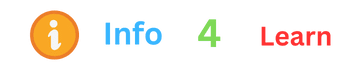

1 thought on “How to Convert Your WordPress Website to a Flutter App 2024?”