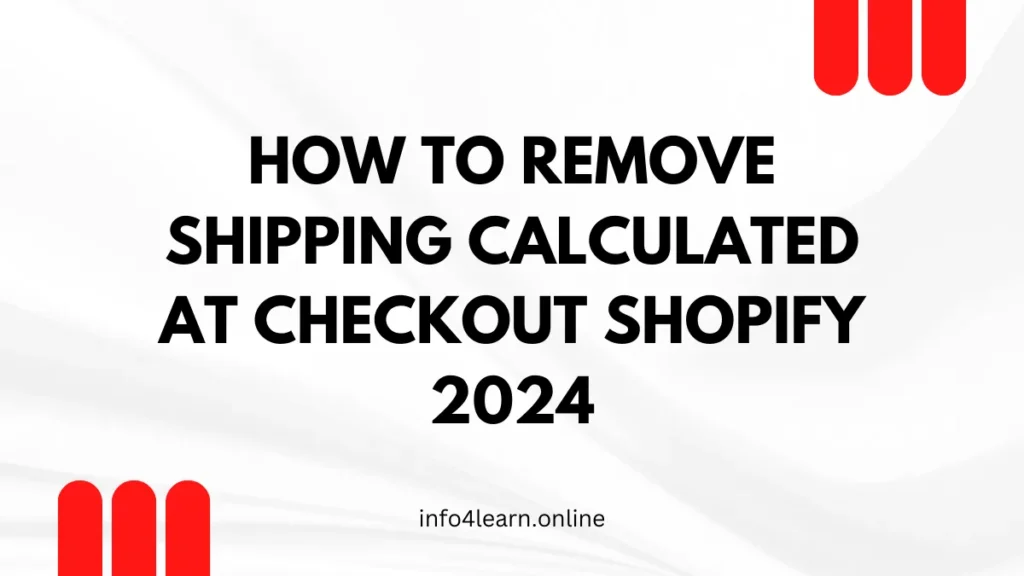How To Remove Shipping Calculated At Checkout Shopify. Unlock a seamless shopping experience on our Shopify store by mastering the art of removing shipping calculations at checkout. Explore customizable settings, cutting-edge apps, and transparent communication strategies. Elevate customer satisfaction and conversions effortlessly.
Table of Contents
Introduction
In the dynamic world of e-commerce, optimizing the checkout process is paramount to ensuring a seamless shopping experience for your customers. One common hurdle many Shopify store owners face is removing shipping calculated at checkout on Shopify. This comprehensive guide delves into proven strategies and techniques to eliminate this hassle, providing your customers with a smoother purchasing journey.
How To Remove Shipping Calculated At Checkout Shopify 2024
The Pitfalls of Default Settings
Shopify, by default, calculates shipping costs during the checkout process. While this is convenient for some, it might deter potential customers who prefer transparency in pricing. The good news is that there are effective ways to customize your settings and overcome this obstacle.
Customizing Shipping Settings
Navigating Shopify’s Admin Panel
Accessing Shipping Settings
- Log in to your Shopify admin panel.
- Navigate to “Settings” and click on “Shipping.”
Modify Shipping Zones
- Review and modify your shipping zones to accommodate changes in pricing.
- Consider setting up a free shipping zone for specific products or order thresholds.
Flat Rate Shipping
- Implement flat-rate shipping to simplify the checkout process.
- Communicate the flat-rate charges on your product pages to manage customer expectations.
Utilizing Apps for Seamless Integration
Shopify App Store Gems
Explore Shipping Apps
- Visit the Shopify App Store and search for shipping-related apps.
- Select an app that aligns with your business model and shipping requirements.
Recommended Apps
- Some noteworthy apps include “Better Shipping” and “Advanced Shipping Rules.”
- Install the chosen app and follow the setup instructions.
Implementing Third-Party Calculators
External Solutions for Precision
Integrating Third-Party Calculators
- Consider using external shipping calculators like Shippo or Easyship.
- Integrate the chosen calculator seamlessly with your Shopify store.
Benefits of Third-Party Integration
- These calculators provide real-time shipping rates, enhancing accuracy.
- Customers appreciate the transparency and clarity in shipping costs.
Communicating Changes to Customers
Transparent Communication
Update Policies and FAQs
- Clearly outline your new shipping policies on your website.
- Update frequently asked questions (FAQs) to address shipping-related queries.
Email Notifications
- Send proactive email notifications to existing customers about the changes.
- Emphasize the benefits of the updated shipping process.
Testing and Optimization
Refining the Process
Conduct Test Transactions
- Perform test transactions to ensure the changes are reflected accurately.
- Identify and resolve any potential issues before making the changes live.
Gather Customer Feedback
- Encourage customers to provide feedback on the revised checkout process.
- Use constructive criticism to make further improvements.
Must Read: How to Add WhatsApp Button in WordPress 2024
Conclusion
In conclusion, mastering the art of removing shipping calculated at checkout on Shopify involves a combination of strategic settings adjustment, app integration, and transparent communication. By implementing the outlined steps, you enhance the user experience and position your store for higher customer satisfaction and increased conversions.